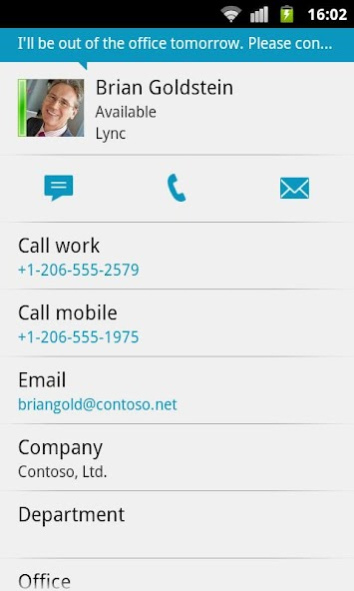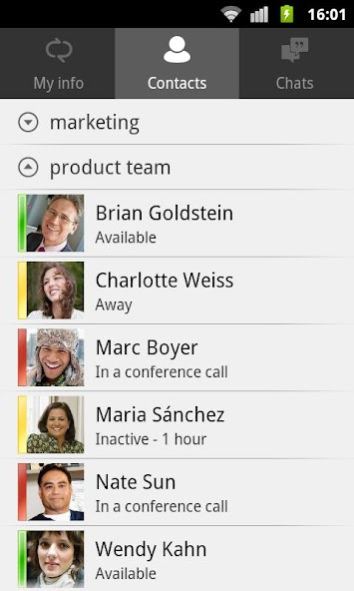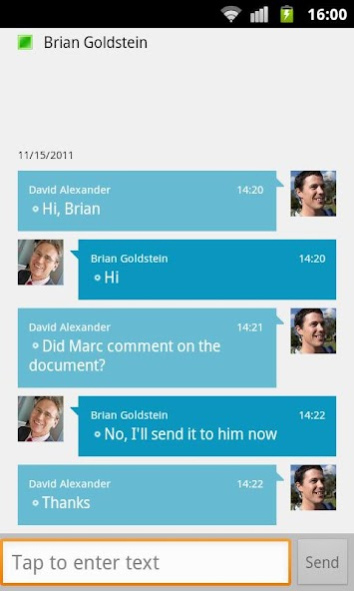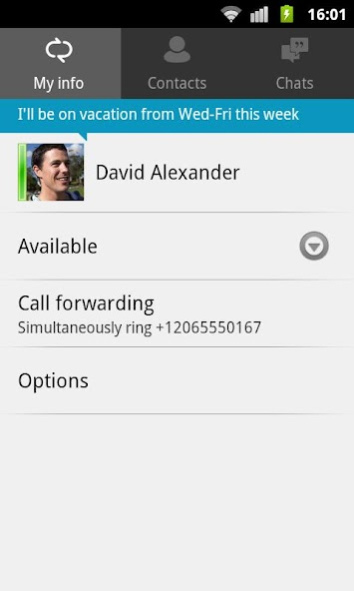Lync 2010 4.0.6509.3001
Free Version
Publisher Description
IMPORTANT: Microsoft Lync 2010 for Android requires a Lync Server or Office365/Lync Online account and will not work without it. If you are unsure about your account status, please contact your IT department.
Lync 2010 for Android extends the power of Lync to your mobile device – including rich presence, instant messaging, audio conferencing, and calling features from a single, easy-to-use interface.
Key Features:
- View colleagues’ availability in real time and select the best way to communicate – initiating an instant message (IM), email, or a phone call.
- Connect to Lync conference calls with a single touch, without requiring long numeric passcodes or conference numbers.
- Forward or simultaneously ring calls to your Enterprise Voice (Lync ID) number so you’ll never miss a call.
- Lync 2010 for Android provides transport layer security (TLS) and perimeter/internal network protection without requiring a VPN, so your communications experience is safer no matter where you are or what network you use.
IMPORTANT: THIS SOFTWARE REQUIRES CONNECTIVITY TO VALIDLY LICENSED COPIES OF MICROSOFT LYNC SERVER 2010 OR OFFICE365/LYNC ONLINE AND WILL NOT WORK WITHOUT IT. UPDATES TO MICROSOFT LYNC SERVER 2010 MAY BE REQUIRED FOR PROPER PERFORMANCE. SOME FUNCTIONALITY MAY NOT BE AVAILABLE IN ALL COUNTRIES. IF YOU ARE UNSURE ABOUT YOUR COMPANY’S LICENSE TO AND/OR DEPLOYMENT OF LYNC, PLEASE CONTACT YOUR IT DEPARTMENT.
About Lync 2010
Lync 2010 is a free app for Android published in the Office Suites & Tools list of apps, part of Business.
The company that develops Lync 2010 is Microsoft Corporation. The latest version released by its developer is 4.0.6509.3001. This app was rated by 1 users of our site and has an average rating of 3.0.
To install Lync 2010 on your Android device, just click the green Continue To App button above to start the installation process. The app is listed on our website since 2013-10-28 and was downloaded 13 times. We have already checked if the download link is safe, however for your own protection we recommend that you scan the downloaded app with your antivirus. Your antivirus may detect the Lync 2010 as malware as malware if the download link to com.microsoft.office.lync is broken.
How to install Lync 2010 on your Android device:
- Click on the Continue To App button on our website. This will redirect you to Google Play.
- Once the Lync 2010 is shown in the Google Play listing of your Android device, you can start its download and installation. Tap on the Install button located below the search bar and to the right of the app icon.
- A pop-up window with the permissions required by Lync 2010 will be shown. Click on Accept to continue the process.
- Lync 2010 will be downloaded onto your device, displaying a progress. Once the download completes, the installation will start and you'll get a notification after the installation is finished.